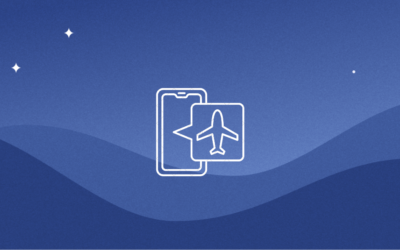Life is hectic. That’s why at Somnox, we’re always looking for ways to make your world a little more tranquil. And now you can soothe yourself to sleep with the sound of your favorite music, thanks to our newest feature: Audio Streaming for Somnox 2. Now available for iPhone and iPad users.
Our users love Somnox for relaxation and sleep. That’s what Somnox is all about, after all. But we asked ourselves: how can we improve your Somnox experience even more? Following a recent user survey of hundreds of Somnox users, the answer was clear: with more customization, of course!
Table of Contents
Design your own experience
Evidence shows that music combined with breathing has a calming effect. And while the Somnox app comes with a variety of soothing sounds to enjoy, we know that more customization = better. So now you can personalize your moment of relaxation. Play your favorite music, sounds, meditations, podcasts, or audiobooks wirelessly on your Somnox 2 from your iPhone or iPad.
Android users, don’t despair! We’re working on this for you next.

How can I stream my audio on Somnox 2?
To stream your own sounds, connect your phone or tablet via Bluetooth to the Somnox 2 speaker. On your device, you can then choose the audio you want to play in a program of your choice such as Youtube or Spotify.
To stream your own sounds:
- Connect your iPhone or iPad via Bluetooth to the Somnox 2 speaker.
- On your device, you can then choose the audio you want to play in any app that plays audio like Youtube, Spotify, or Apple Music.
- Somnox plays automatically! Enjoy!
What can I play on my Somnox 2?
With audio streaming via Bluetooth, it is now possible to play your own sounds. This includes anything you can play off your iPhone and iPad.
Stream music for meditation on YouTube or your favorite calming music playlist on Spotify. If you’re someone who finds listening to audiobooks calming, you’re in luck! Audiobooks can also be streamed on your Somnox 2. Play whatever it is you need to relax, day or night.
By combining audio streaming with a personal program in the Somnox app, you can relax even more and deepen your breathing exercises. For example, you can create a custom breathing program to go with your meditation. This way, you can tailor Somnox to your needs.
Click here to learn how to set up your own breathing program.
Our favorite playlists to unwind to
To give you some inspiration, we asked our team here at Somnox some of their favorite calming sounds. From there, we made this collection of playlists and meditations that help us unwind. This way you can get a good start on streaming audio.
Try these playlists or create your own. If you want to share your favorite sounds to relax with the Somnox community, join our Facebook community @SomnoxSleep. Happy listening!